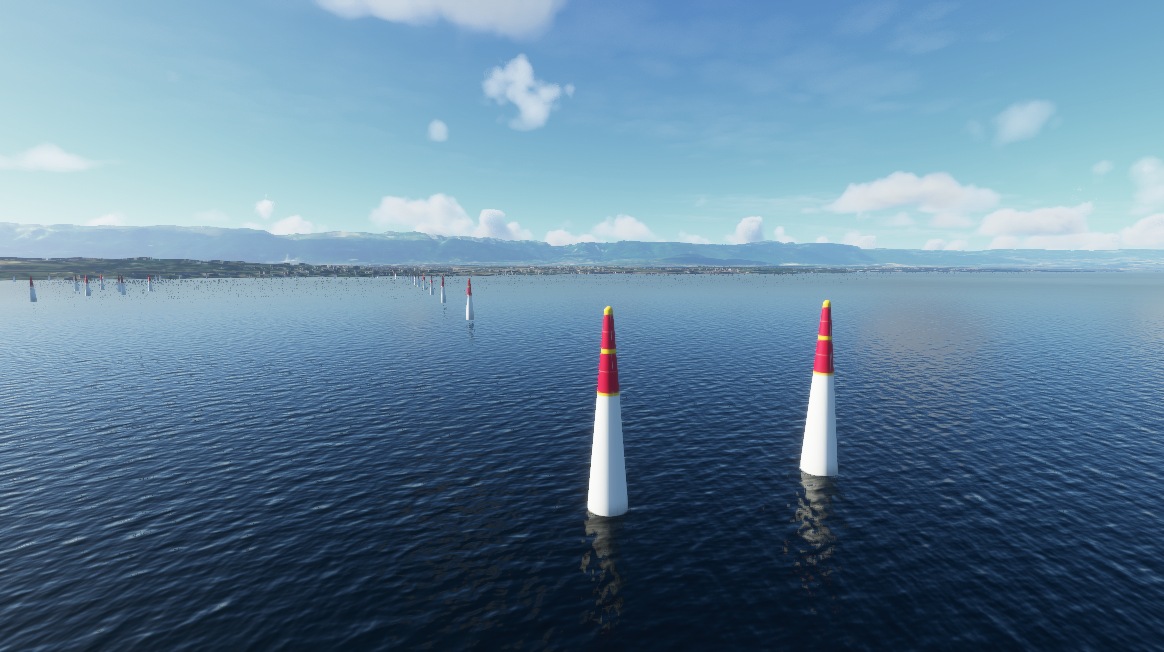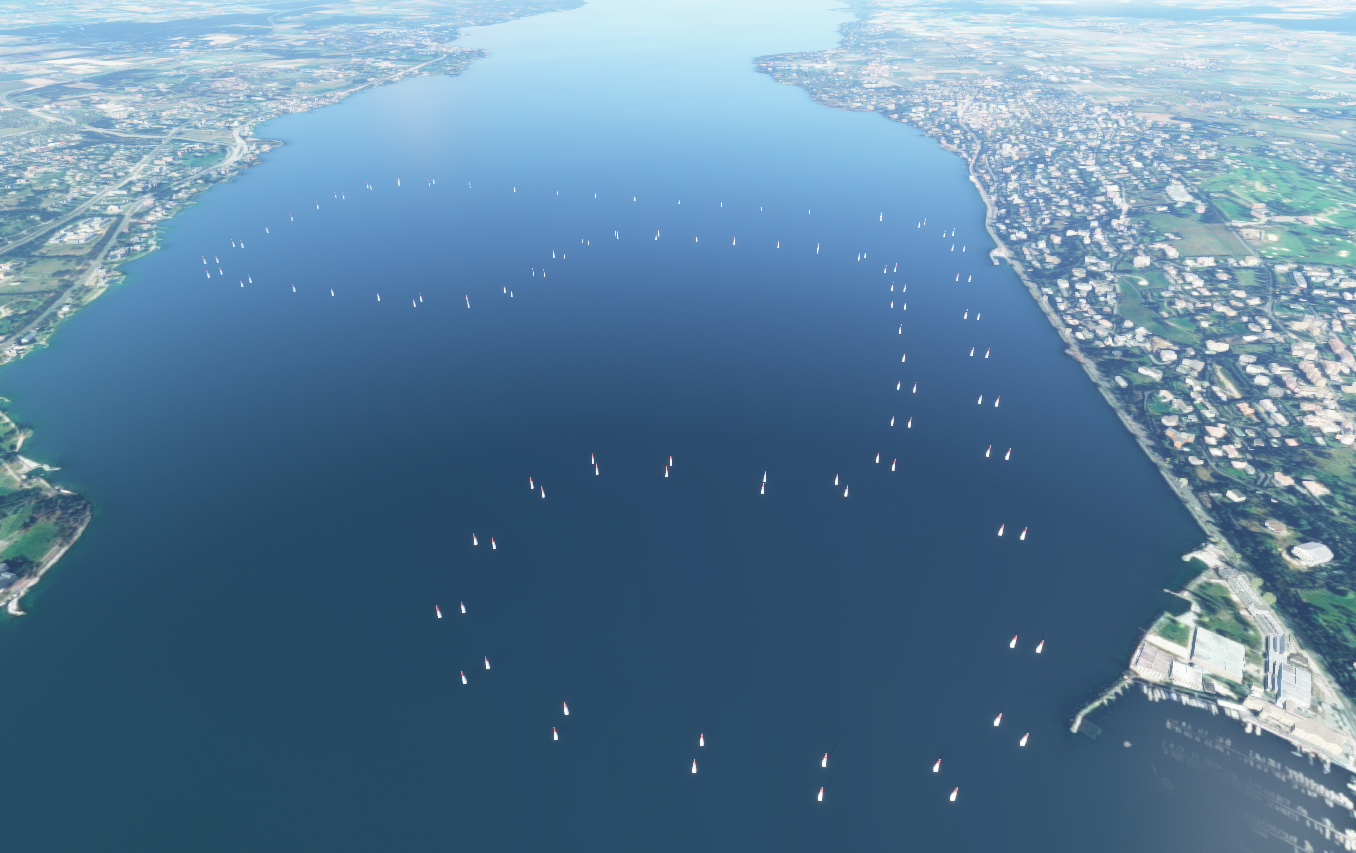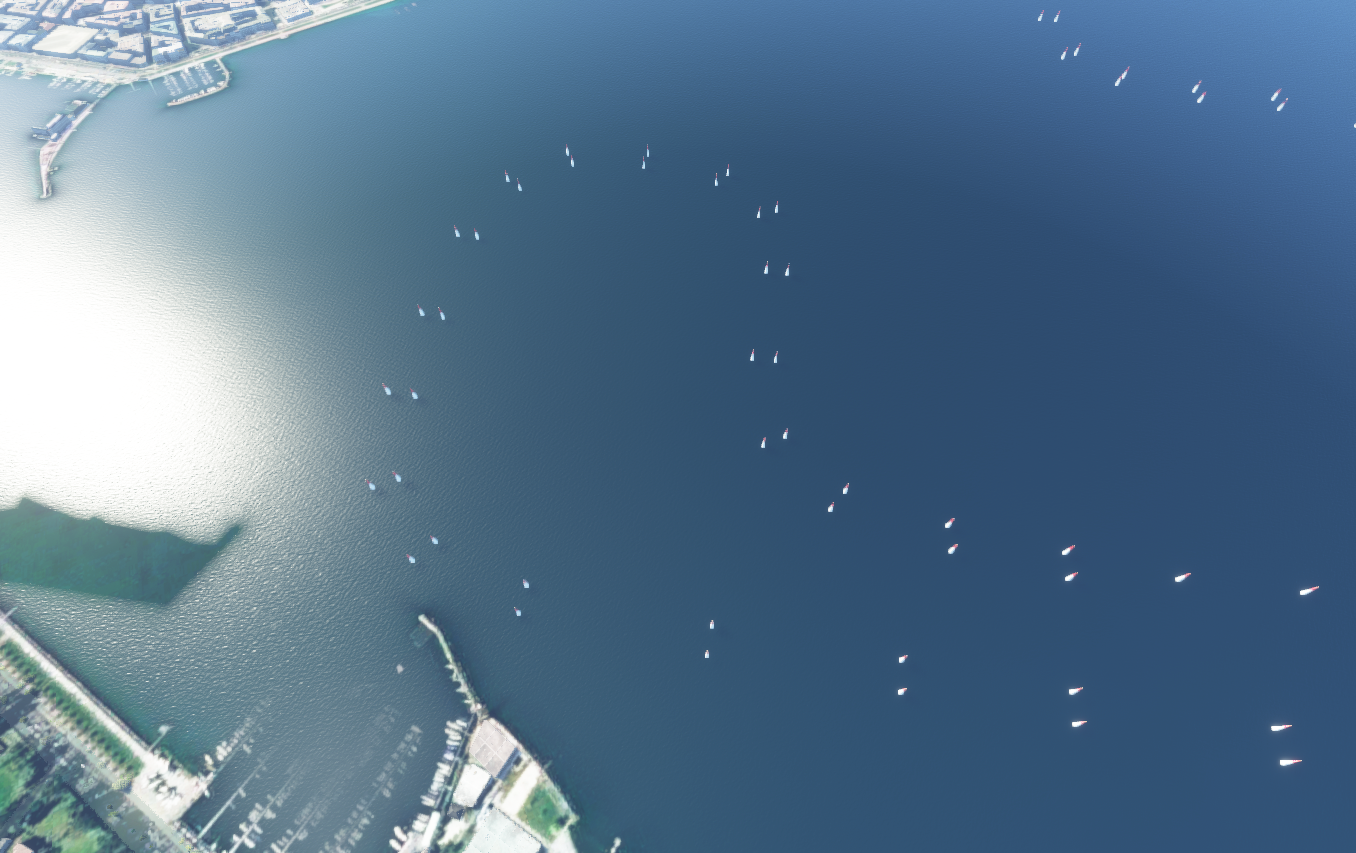Scenery, Freeware - Aerobatic Course, Geneva
Created & Submitted by SH3D - KUB
Geneva Aerobatic Course, on Lake Leman: 46.226974, 6.178160
As SH3D - KUB put it themselves, “looks like we beat Asobo for acrobatic flight”. This handmade course is located in beautiful Geneva, bordering both Switzerland and France - so after you rage quit you’ll have some beautiful scenery right next door to help you cool off. I have to admit the course is challenging and unforgiving, but if you start your flight using the coordinates, you’ll respawn almost exactly above the course everytime you crash into a pylon. SH3D - KUB’s promised us they’re going to update this to be an actual mission once the SDK provides some guidance on how exactly to do that, but in the meantime, we highly recommend you go get practicing with this beautiful course ASAP!
The coordinates for the aerobatic course to enter into your world map in MSFS are:
46.226974, 6.178160
Download & Install instructions below
How to Install this Scenery Addon for MSFS2020
Simply download the zip/rar and extract it to the community folder.
- Make sure you install in the following format: /community/addon_folder/addon_files, and not /community/addon_folder/addon_folder/addon_files
Finding the community folder:
- If you have installed the MSFS contents in a custom folder, go in to that folder, and simply drag and drop the folder into your Microsoft Flight Simulator "Community" folder
- If you have bought it from the Microsoft Store Go to %localappdata% (search using windows search), then go to Packages\Microsoft.FlightSimulator_RANDOMLETTERS\LocalCache\Packages\ and place the addon files into the Community folder
- If you have the game through Gamepass Go to %localappdata% (search using windows search), then go to Packages\Microsoft.FlightSimulator_RANDOMLETTERS\LocalCache\Packages\ and place the addon files into the Community folder
- If you bought the game on Steam...
Go to %appdata% (search using windows search), then Microsoft Flight Simulator\Packages\
and place the addon files into the Community folder
- Alternate Steam Method (If Above Does Not Work)... Go to %localappdata% (search using windows search), then got to Packages\Microsoft.FlightSimulator_RANDOMLETTERS\LocalCache\Packages\ and place the addon files into the Community folder
- Alternate Steam Method (If Above Does Not Work)... Go to YOUR_STEAM_LOCATION\steamapps\common\ and place the addon files into the Community folder