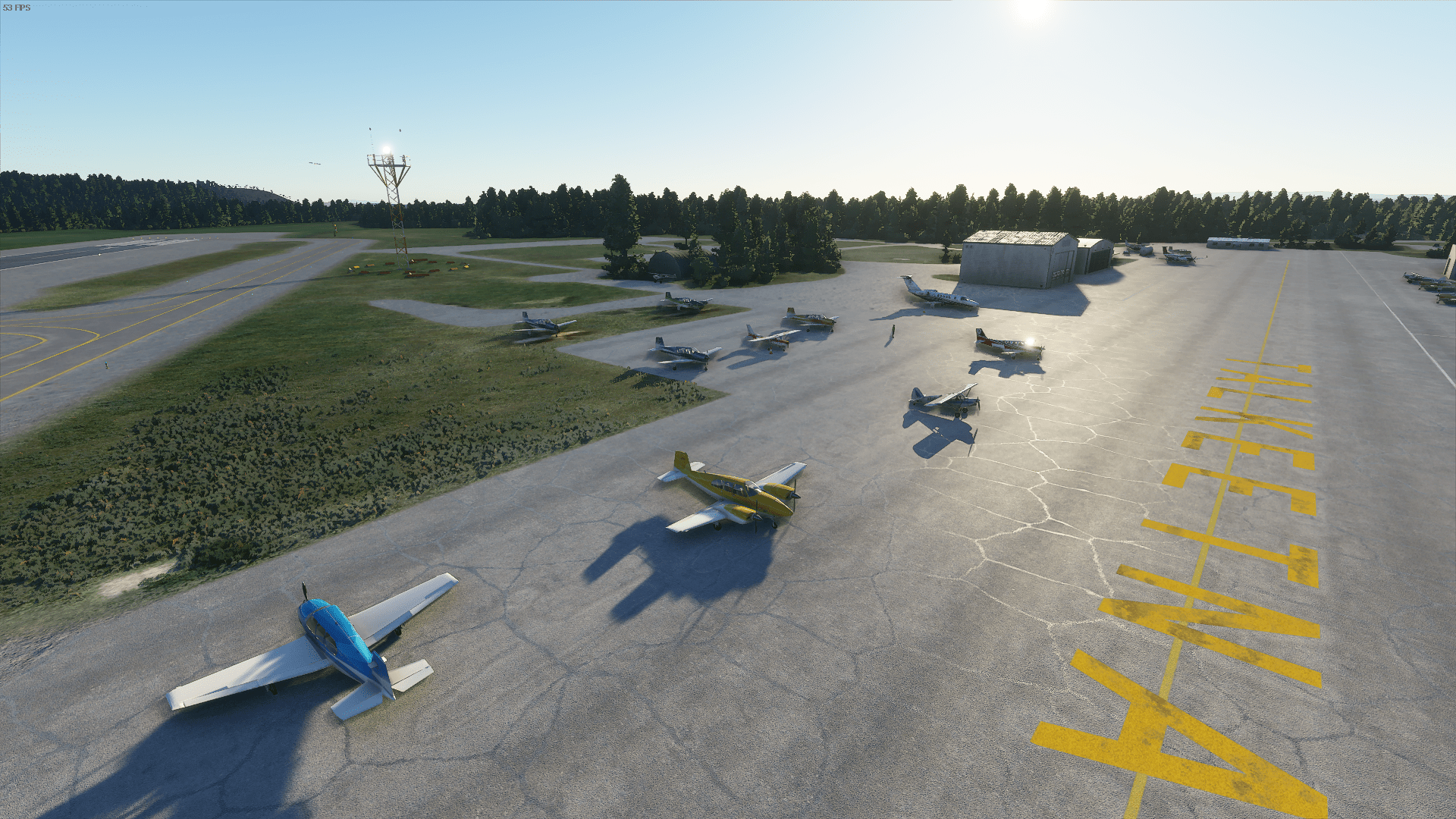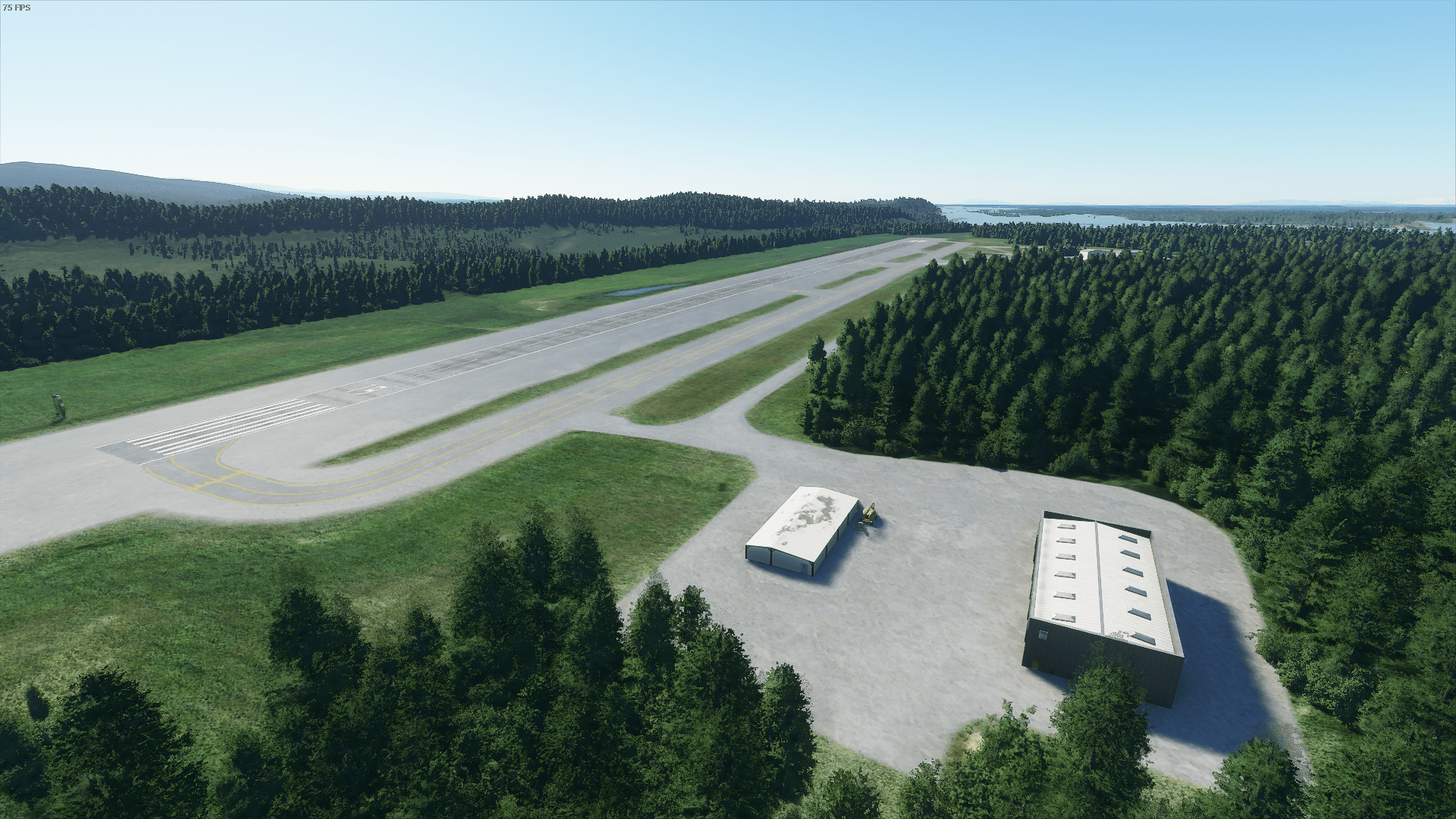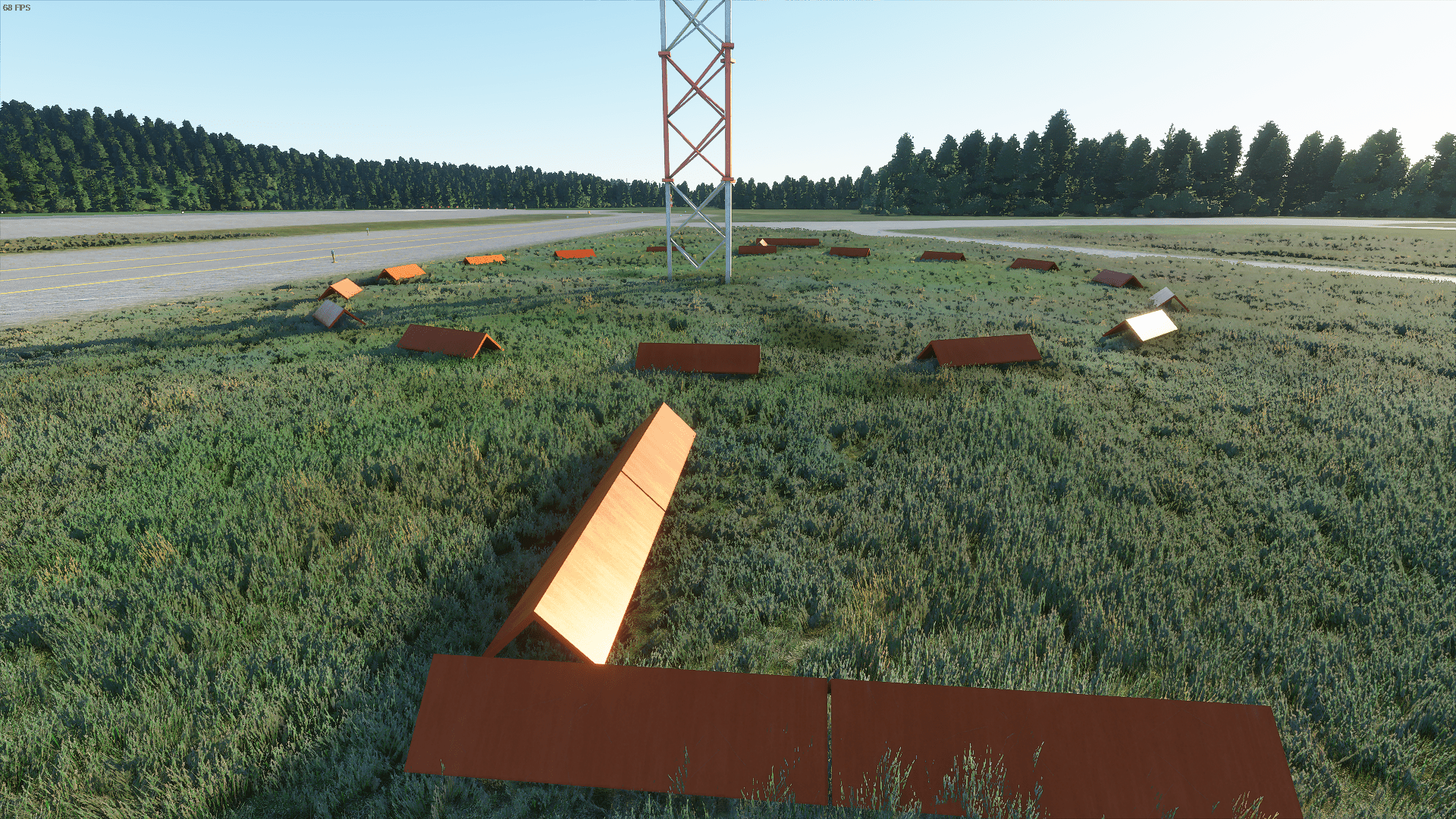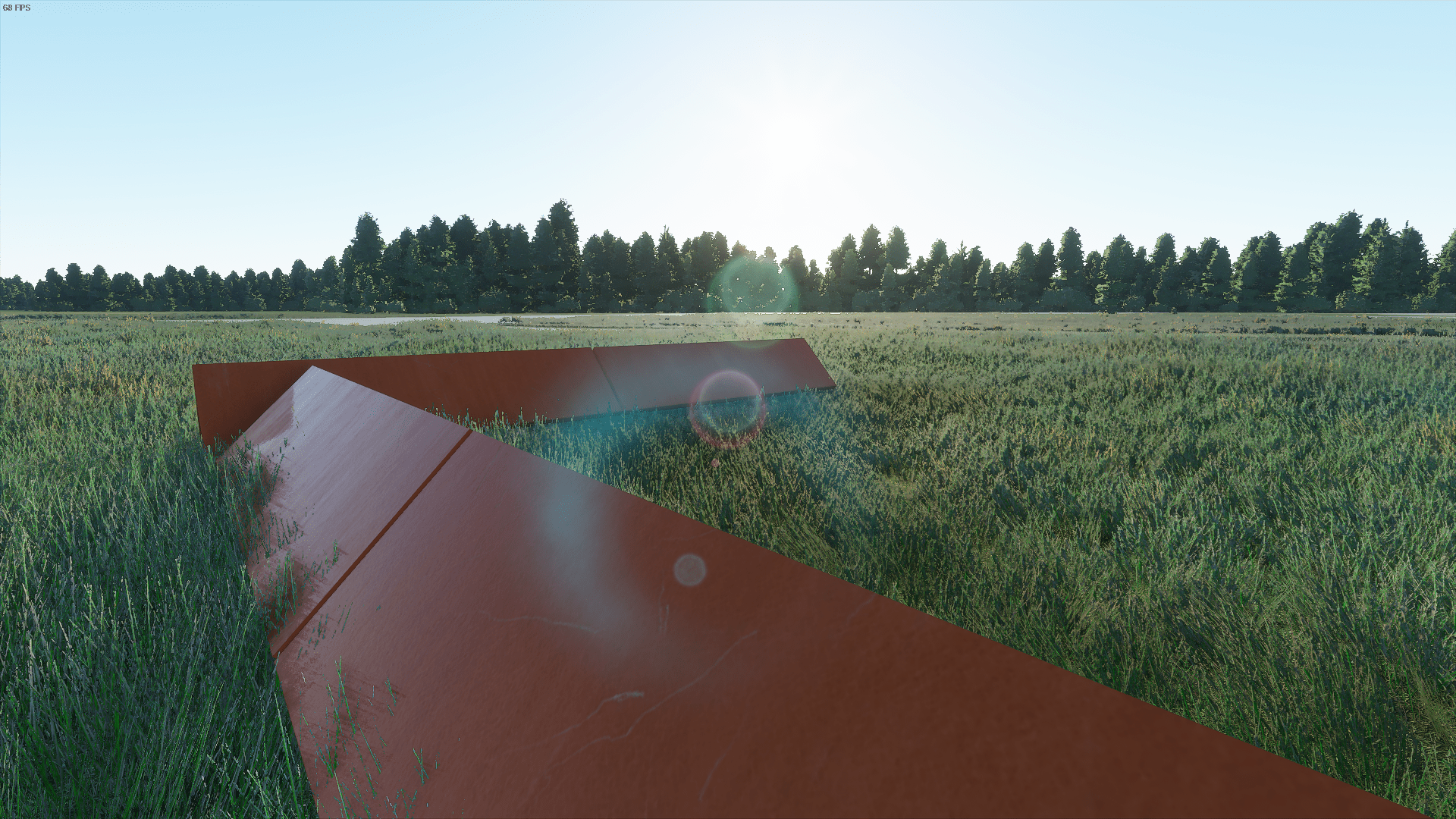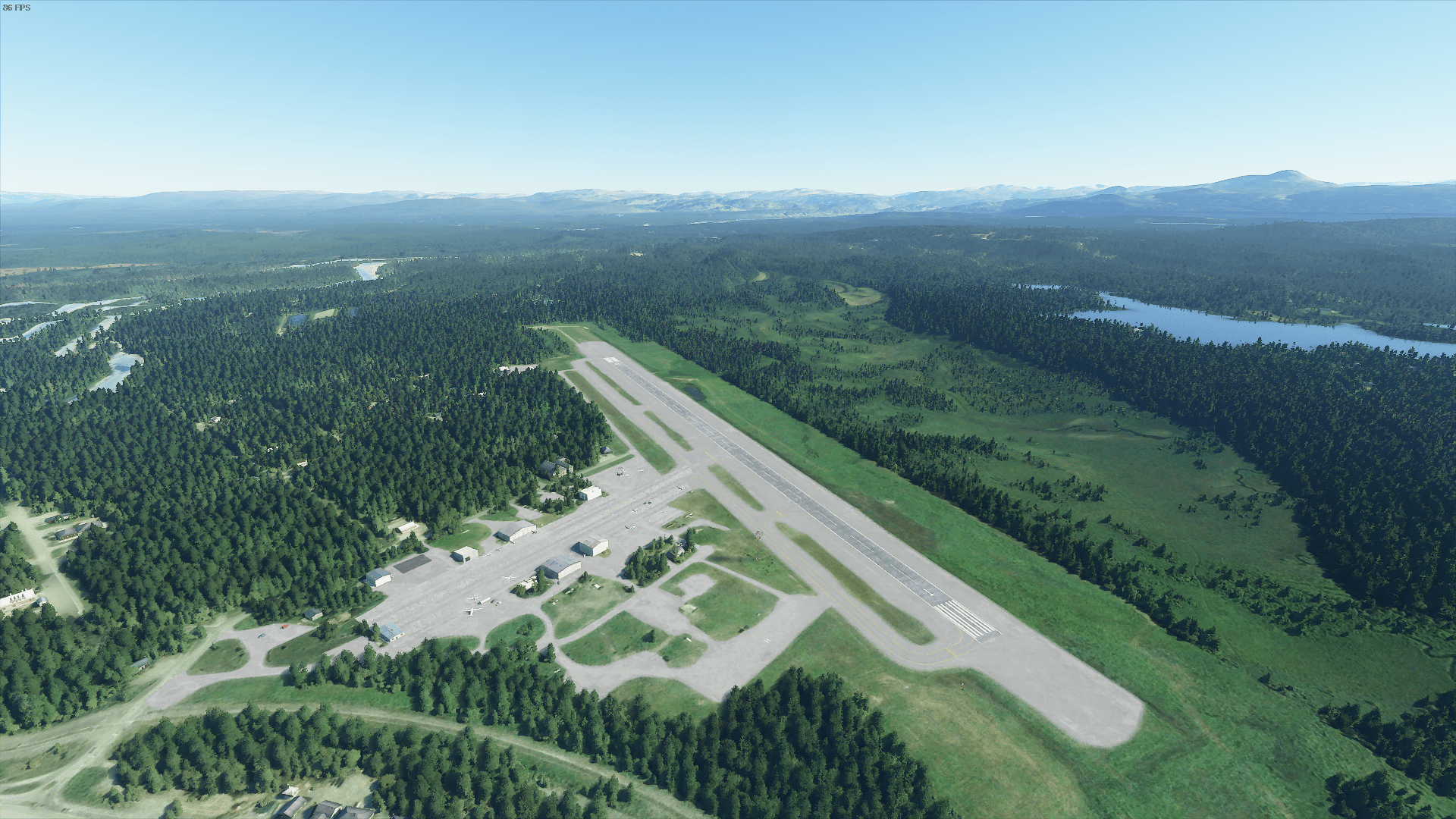Airport, Freeware - Talkeetna Airport (PATK), Alaska for Microsoft Flight Simulator
ICAO: PATK
If I were to describe this airport in one word, it’d be - crisp. As the Northern Hemisphere begins to cool down and inch closer towards winter, this scenery for Microsoft Flight Simulator just brings about a sense of crisp pine air, while at the same time, the amount of detail and quality that can be seen here is immaculate - checkout the photos below for what I’m talking about. Emerald Scenery Design are clearly taking things to the next level with this airport, and all for free.
The story behind this creation is that of the “Gotbush?” community, an online flight sim club who use Talkeetna Airport (PATK) as their main airport of departure for bush flying:
“Talkeetna has been rebuilt from the ground up with custom textures for the runway, aprons and gravel areas. Tree placement in the vicinity of the airport has also been completely redone, now exposing the marsh area to the east of the airport, as it should be. The scenery utilizes mostly default models, but does include some custom models, with plans for more in future updates. — Scenery originally created for gotbush.org.”
ICAO: PATK
Download & Install instructions below
How to Install this Scenery Addon for MSFS2020
- Simply download the zip/rar and extract it to the community folder.
- Make sure you install in the following format: /community/addon_folder/addon_files, and not /community/addon_folder/addon_folder/addon_files
- If your unarchiving tool (eg winRAR) is saying the files are corrupted, make sure you are using the latest version of winRAR or your chosen program
Finding the community folder:
- If you have installed the MSFS contents in a custom folder, go in to that folder, and simply drag and drop the folder into your Microsoft Flight Simulator "Community" folder
- If you have bought it from the Microsoft Store Go to %localappdata% (search using windows search), then go to Packages\Microsoft.FlightSimulator_RANDOMLETTERS\LocalCache\Packages\ and place the addon files into the Community folder
- If you have the game through Gamepass Go to %localappdata% (search using windows search), then go to Packages\Microsoft.FlightSimulator_RANDOMLETTERS\LocalCache\Packages\ and place the addon files into the Community folder
- If you bought the game on Steam...
Go to %appdata% (search using windows search), then Microsoft Flight Simulator\Packages\
and place the addon files into the Community folder
- Alternate Steam Method (If Above Does Not Work)... Go to %localappdata% (search using windows search), then got to Packages\Microsoft.FlightSimulator_RANDOMLETTERS\LocalCache\Packages\ and place the addon files into the Community folder
- Alternate Steam Method (If Above Does Not Work)... Go to YOUR_STEAM_LOCATION\steamapps\common\ and place the addon files into the Community folder